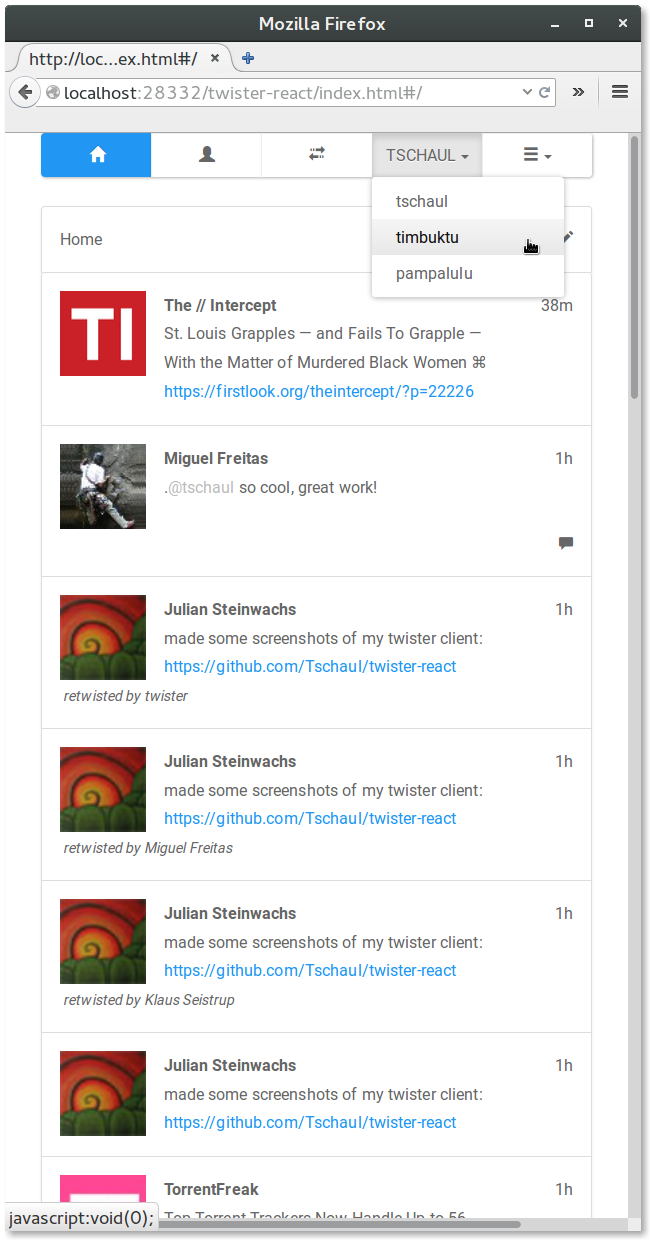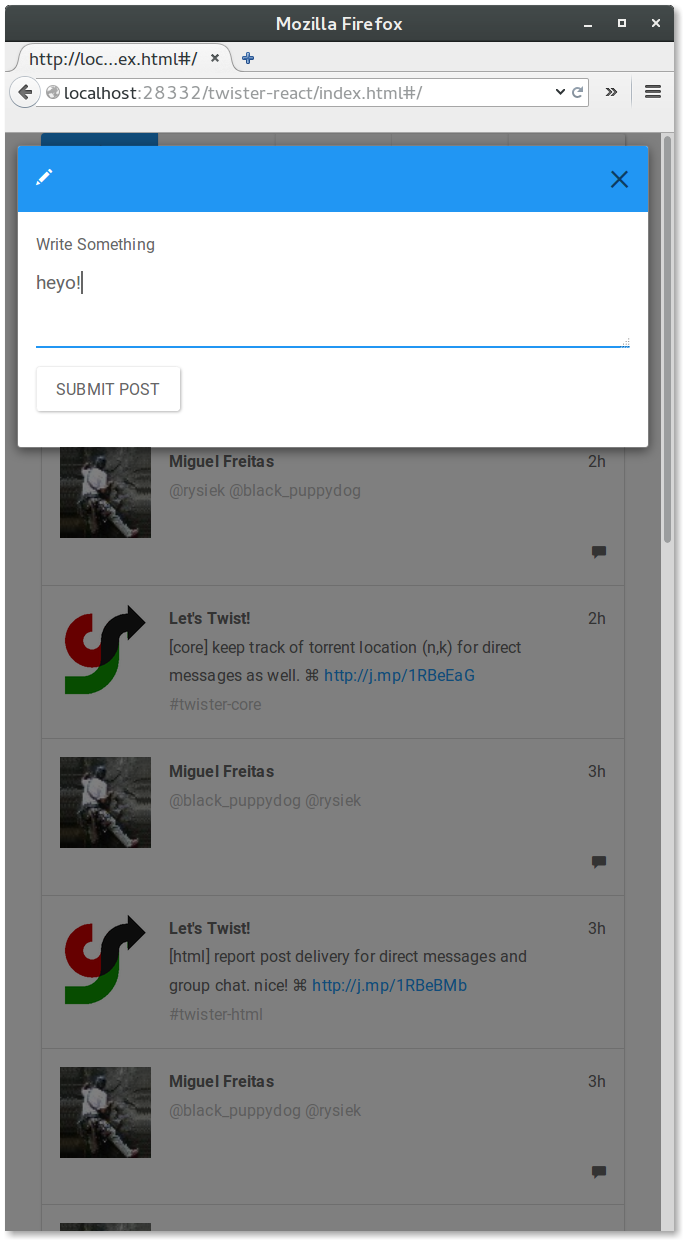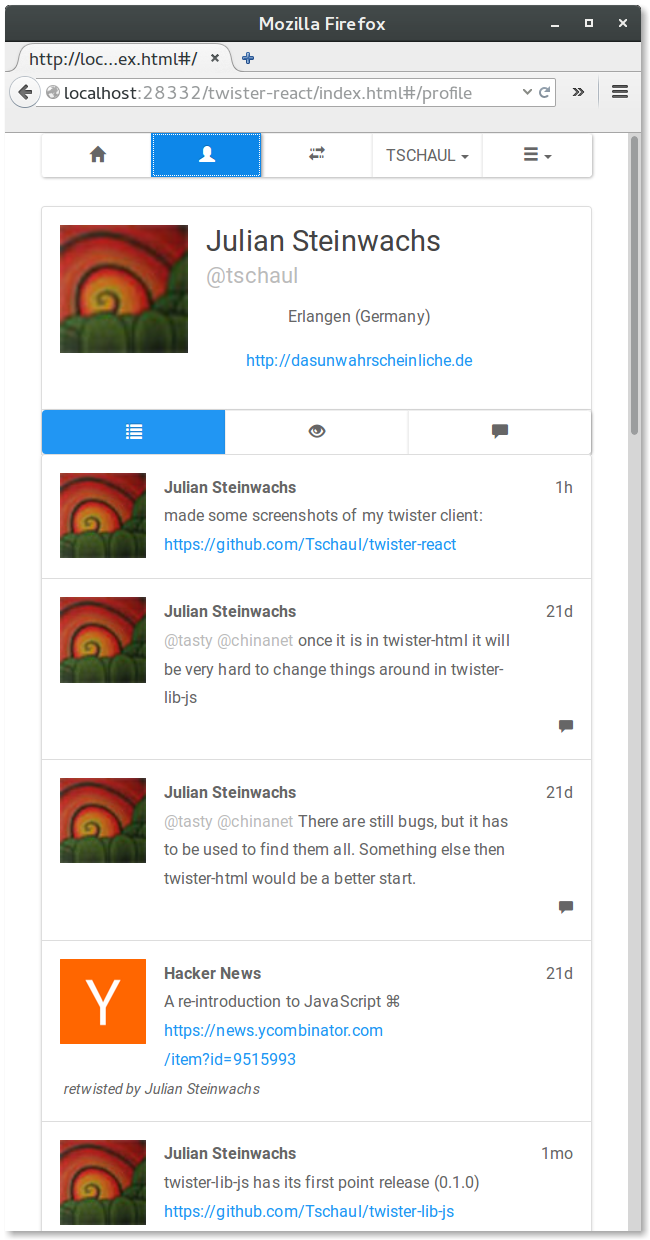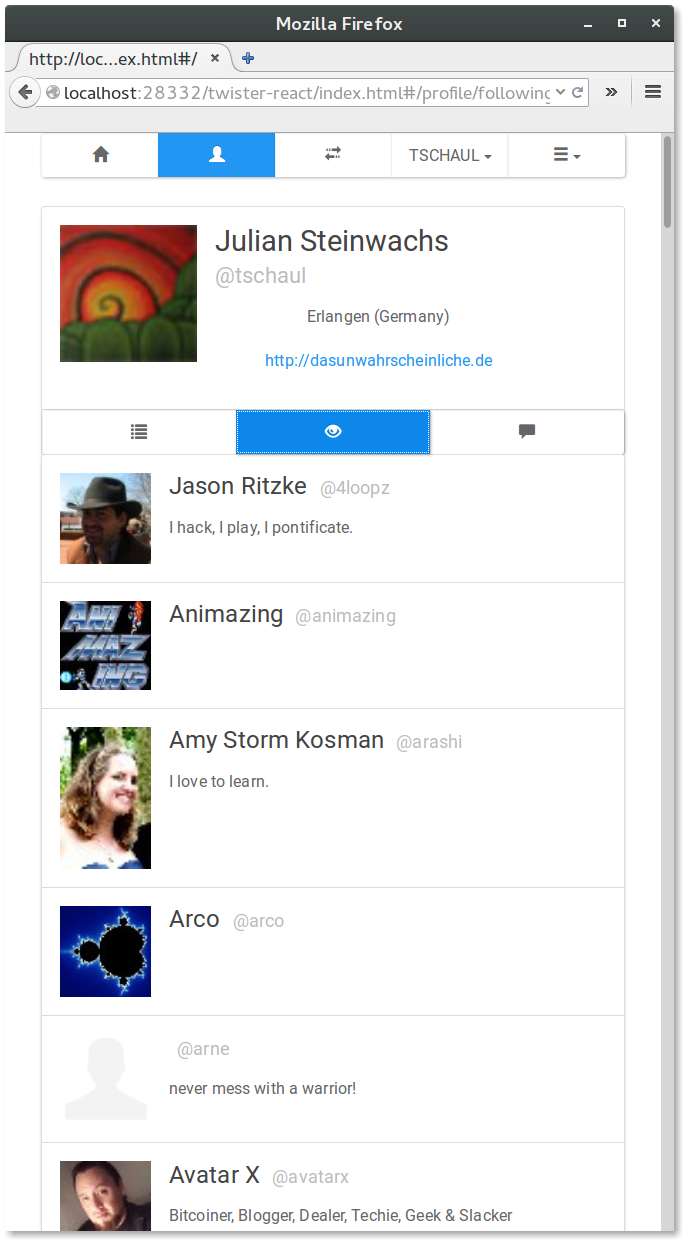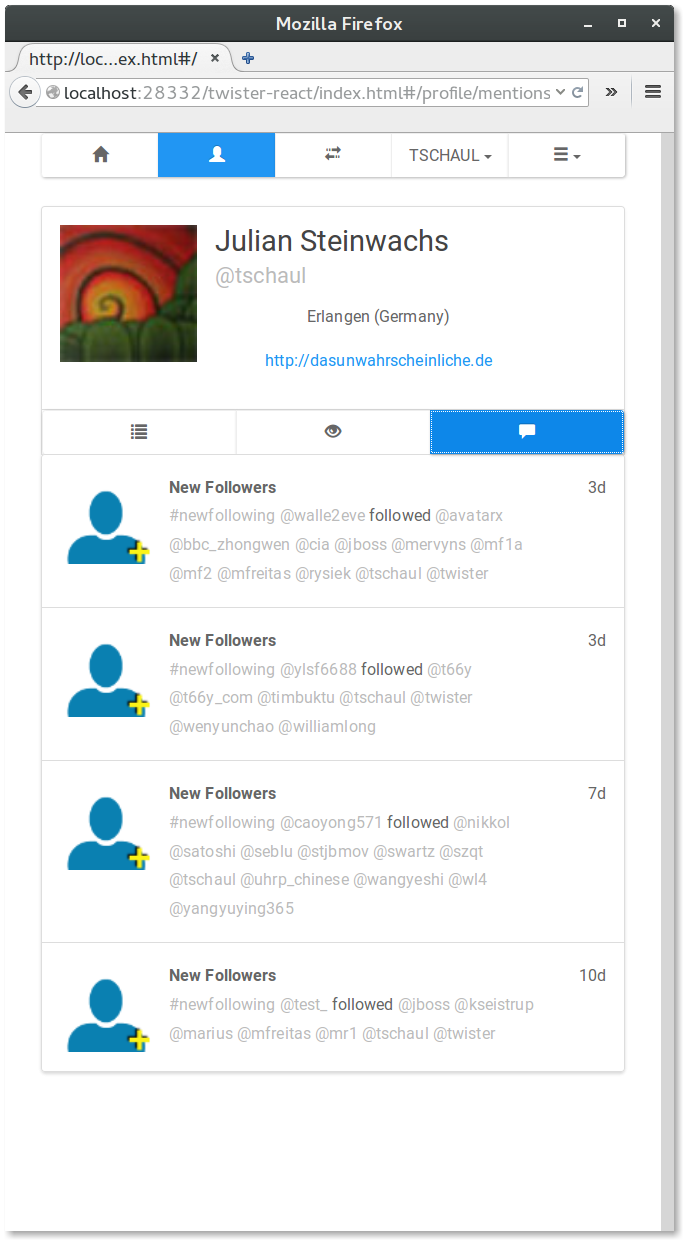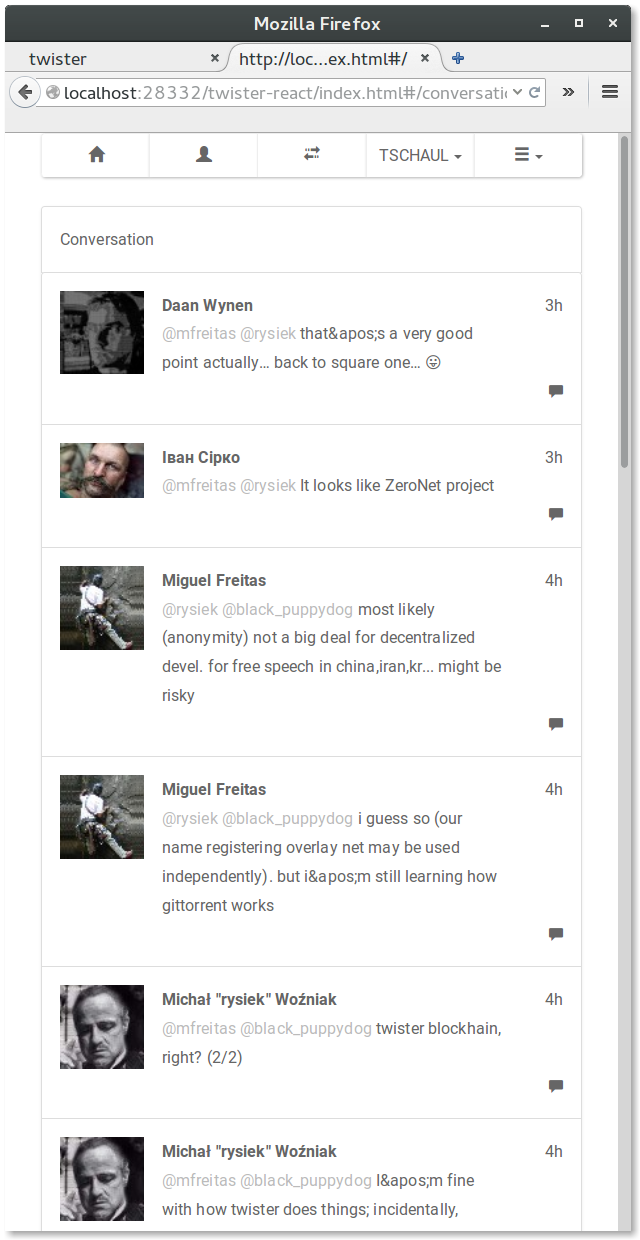3.8 KiB
twister-react
A drop-in-replacement for twister-html written in React using Bootstrap with the paper theme.
Its builds upon twister-lib-js which enables browser-side-cryptography meaning that the private twister key is generated in the browser and does not leave the browser. It is meant to be used together with a remote twister-proxy that is accessable from anywhere enabeling a normal web-like usage. Because of browser-side-cryptorgraphy communatication is secured end-to-end and the twister-proxy is highly exchangeable.
Missing Features
- User Search
- Trending Hashtags
- Direct Messages
- Promoted Posts
Publicly hosted instances
| Url | Admin | Note |
|---|---|---|
| https://twister-proxy.tschaul.com/index.html | @tschaul | No guaranteed uptime, often used to testing purposes |
Your proxy is missing? Drop me a line or make a pull request!
Setup as hosted by a public twister proxy (ubuntu 15.10)
First we install the basic dependecies.
apt-get update
apt-get install -y git curl nodejs nodejs-legacy npm
curl -sSL https://get.docker.com/ | sh
Now we pull twister-core.
git clone https://github.com/miguelfreitas/twister-core.git
mkdir ~/.twister
echo -e "rpcuser=user\nrpcpassword=pwd\nhtmldir=~/twister-react" > ~/.twister/twister.conf
chmod 600 ~/.twister/twister.conf
Next pull this repo and twister-proxy
git clone https://github.com/Tschaul/twister-react.git
git clone https://github.com/digital-dreamer/twister-proxy.git
npm install -g forever
We setup twister-proxy and pull the settings from this repo
cd twister-proxy
npm install
curl https://raw.githubusercontent.com/Tschaul/twister-react/master/docker/settings.json > settings.json
cd ..
Next we need the start script from this repo and set the correct rights.
curl https://raw.githubusercontent.com/Tschaul/twister-react/master/docker/run.sh > run.sh
chmod 777 run.sh
For https to work we need certificates.
git clone https://github.com/letsencrypt/letsencrypt
./letsencrypt/letsencrypt-auto certonly --standalone
letsencrypt will ask you to provide an email address and your domain. It will then save your certificates in /etc/letsencrypt/live/example.com/ where example.com is your domain.
As last step we have to tell twister-proxy where the certificates are
nano twister-proxy/settings.json
Inside "Server" replace example.com by your domain in a the "ssl_*" properties. Press Crtl+O to save and then Crtl+X to exit.
Now we can start it up. When starting for the first time it will pull the twister docker-image.
./run.sh
twisterd now needs a while (10min to 1h depending on your connection) to download the blockchain. You can check top to see if twisterd is still busy. If it's not busy anymore (cpu at around 10%) it's ready to use. Go to https://example.com/index.html where example.com is your domain and start twisting :-).
To stop twisterd and the proxy, run:
killall twisterd
killall nodejs
If twister-proxy is hanging itself regularly try updating node to a newer version:
http://askubuntu.com/questions/426750/how-can-i-update-my-nodejs-to-the-latest-version
Screenshots
The home screen with two click account switching.
The new post modal
The profile page on the posts tab
The profile page on the following tab
The profile page on the mentions tab
The conversation page